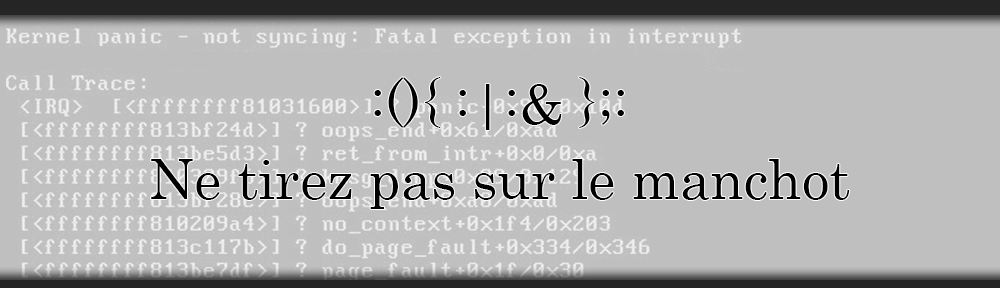Docker est un service permet de lancer un lot applicatif avec ses dépendances dans un environnement cloisonné et indépendant de l’OS. On parle alors d’application virtualisé … cool alors installons le ![]()
Avant de commencer lancer un (la base !)
apt-get update
Installer les 2 pré-requis suivant
apt-get install apt-transport-https ca-certificates
Installer ensuite la clé permettant d’utiliser le depôt
apt-key adv --keyserver hkp://p80.pool.sks-keyservers.net:80 --recv-keys 58118E89F3A912897C070ADBF76221572C52609D
Ajouter dans le fichier « /etc/apt/sources.list »
##Docker Depot deb https://apt.dockerproject.org/repo debian-jessie main
Rafraichisser la base des paquets (encore)
apt-get update
Vous pouvez maintenant installer docker
apt-get install docker-engine
Enfin demarrer le deamon docker
service docker start
Vous pouvez lancer un test permettant de valider la bonne installation de docker
docker run hello-world
Cela va telécharger une image de test et l’ouvrir dans un conteneur. Le tout renverra un log sur votre console
Unable to find image 'hello-world:latest' locally latest: Pulling from library/hello-world c04b14da8d14: Pull complete Digest: sha256:0256e8a36e2070f7bf2d0b0763dbabdd67798512411de4cdcf9431a1feb60fd9 Status: Downloaded newer image for hello-world:latest Hello from Docker! This message shows that your installation appears to be working correctly. To generate this message, Docker took the following steps: 1. The Docker client contacted the Docker daemon. 2. The Docker daemon pulled the "hello-world" image from the Docker Hub. 3. The Docker daemon created a new container from that image which runs the executable that produces the output you are currently reading. 4. The Docker daemon streamed that output to the Docker client, which sent it to your terminal.
Et voila \o/
Maintenant il ne vous reste plus qu’a lancer on créer vos conteneurs Docker ![]()