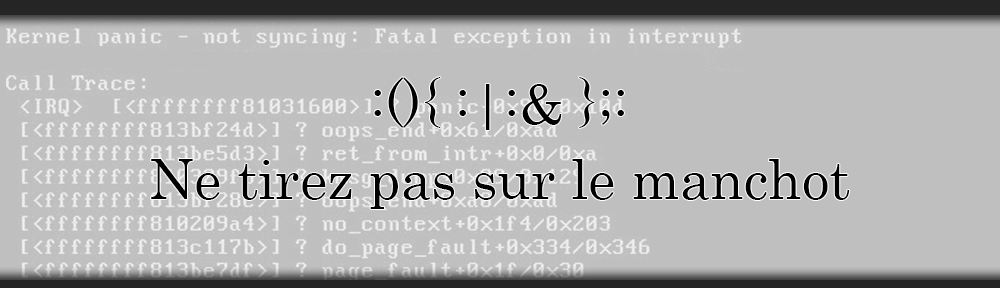Let’s Encrypt s’utilise avec un client et il en existe plusieurs. Voici un lien qui liste les différents clients : https://letsencrypt.org/docs/client-options/
Ici je vais vous montrer comment installer le client certbot qui est le plus utilisé.
Pour l’installer il faut déjà récupérer les source sur le github avec un :
$ git clone https://github.com/certbot/certbot
Entrons ensuite dans le dossier certbot pour puis lançons l’installation assisté :
$ cd certbot $ ./letsencrypt-auto --help
Les binaires seront dans le répertoire suivant :
~/.local/share/letsencrypt/bin/letsencrypt
Créons un lien symbolique pour simplifier l’exploitation (Vous pouvez utiliser le binaire certbot cela reviens au même) :
ln -s /root/.local/share/letsencrypt/bin/letsencrypt /bin
le commande suivante nous donne des informations sur son utilisation :
letsencrypt -h
Voici le résultat de la commande :
certbot [SUBCOMMAND] [options] [-d domain] [-d domain] ... Certbot can obtain and install HTTPS/TLS/SSL certificates. By default, it will attempt to use a webserver both for obtaining and installing the cert. Major SUBCOMMANDS are: (default) run Obtain & install a cert in your current webserver certonly Obtain cert, but do not install it (aka "auth") install Install a previously obtained cert in a server renew Renew previously obtained certs that are near expiry revoke Revoke a previously obtained certificate register Perform tasks related to registering with the CA rollback Rollback server configuration changes made during install config_changes Show changes made to server config during installation plugins Display information about installed plugins Choice of server plugins for obtaining and installing cert: --apache Use the Apache plugin for authentication & installation --standalone Run a standalone webserver for authentication (nginx support is experimental, buggy, and not installed by default) --webroot Place files in a server's webroot folder for authentication OR use different plugins to obtain (authenticate) the cert and then install it: --authenticator standalone --installer apache More detailed help: -h, --help [topic] print this message, or detailed help on a topic; the available topics are: all, automation, paths, security, testing, or any of the subcommands or plugins (certonly, install, register, nginx, apache, standalone, webroot, etc.)